事件属性
在事件处理函数中,触发事件的事件对象(event参数值)具有如下几个属性
- event.key 属性:属性值为在 session 或 localStorage 中被修改的数据键值。
- event.oldValue 属性:属性值为在 sessionStorage 或 localStorage 中被修改的值。
- event.newValue 属性:属性值为在 sessionStorage 或 localStorage 中被修改后的值
- event.url 属性:属性值为修改 sessionStorage 或 localStorage 中值的页面的URL地址
- event.storageArea 属性 : 属性值为被变动的 sessionStorage 对象或 localStorage 对象
使用函数
- charCodeAt() 可返回指定位置的字符的 Unicode 编码。这个返回值是 0 - 65535 之间的整数。
- fromCharCode() 可接受一个指定的 Unicode 值,然后返回一个字符串。
- unescape() 可对通过 escape() 编码的字符串进行解码。
Unicode码部分注解
Unicode只有一个字符集,中、日、韩的三种文字占用了Unicode中0x3000到0x9FFF的部分 Unicode目前普遍采用的是UCS-2,它用两个字节来编码一个字符, 比如汉字”经”的编码是0x7ECF,注意字符码一般用十六进制来 表示,为了与十进制区分,十六进制以0x开头,0x7ECF转换成十进制 就是32463,UCS-2用两个字节来编码字符,两个字节就是16位二进制, 2的16次方等于65536,所以UCS-2最多能编码65536个字符。 编码从0到127的字符与ASCII编码的字符一样,比如字母”a”的Unicode 编码是0x0061,十进制是97,而”a”的ASCII编码是0x61,十进制也是97, 对于汉字的编码,事实上Unicode对汉字支持不怎么好,这也是没办法的, 简体和繁体总共有六七万个汉字,而UCS-2最多能表示65536个,才六万 多个,所以Unicode只能排除一些几乎不用的汉字,好在常用的简体汉字 也不过七千多个,为了能表示所有汉字,Unicode也有UCS-4规范,就是用 4个字节来编码字符
Unicode码图册
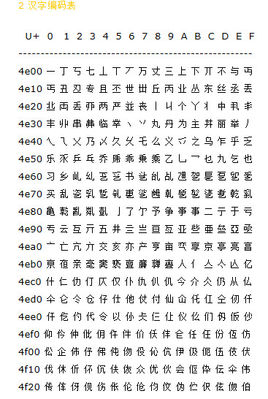
实际效果
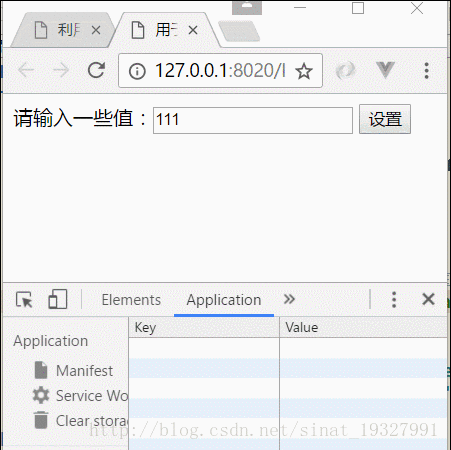
实时监听的页面
<!DOCTYPE html>
<html>
<head>
<meta charset="UTF-8">
<title>利用storage事件实时监视Web Storage中的数据</title>
</head>
<body>
<script type="text/javascript">
//利用storage事件实时监视wev Storage中的数据
window.addEventListener('storage',function (e) {//e只是一个传参
//获取被修改的键值
if (e.key == 'test') {
//获取将要被添加内容的元素
var output = document.getElementById('output');
//将获取到的修改值在元素中输出
output.innerHTML = '原有值:' + e.oldValue;
output.innerHTML += '<br />新值:' + e.newValue;
output.innerHTML += '<br />变动页面地址:' + utf8_decode(unescape(e.url));
//分别打印会发现内容一致
console.log(e.storageArea);
console.log(localStorage);
//此行代码只在Chrome浏览器中有效
console.log(e.storageArea === localStorage);//输出true
}
},false);
function utf8_decode (utftext) {
var string = '';
var i = c = c1 = c2 = 0;
//获取URL所有字符
while (i < utftext.length) {
//获取URL并将URL中所有 Unicode 编码获取
c = utftext.charCodeAt(i);
//对 Unicode 编码进行处理转化成字符串
if (c < 128) {
string += String.fromCharCode(c);
i++;
}
else if ((c < 191) && (c < 224)) {
c2 = utftext.charCodeAt(i + 1);
string += String.fromCharCode(((c & 31) << 6) | (c2 & 63));
i += 2;
}
else {
c2 = utftext.charCodeAt(i + 1);
c3 = utftext.charCodeAt(i + 2);
string += String.fromCharCode(((c & 15) << 12) | ((c2 & 63) << 6) | (c3 & 63));
i += 3;
}
}
return string;
}
</script>
<output id="output"></output>
</body>
</html>
被监听的页面
<!DOCTYPE html>
<html>
<head>
<meta charset="UTF-8">
<title>用于修改localStorage 中数据的页面的代码</title>
</head>
<body>
<script type="text/javascript">
function setLOcalStorage () {
//设置test键值下的内容等于input框中的内容
localStorage.test = document.getElementById('text1').value;
}
</script>
请输入一些值:<input type="text" id="text1" />
<button onclick="setLOcalStorage()">设置</button>
</body>
</html>
本文由 创作,采用 知识共享署名4.0 国际许可协议进行许可。本站文章除注明转载/出处外,均为本站原创或翻译,转载前请务必署名。最后编辑时间为: 2020/05/06 11:47
