java poi workbook 创建很慢_每天一个小技术之Java操作Excel
前言
在开发过程中,很多时候都会遇到导入Excel表的功能,比如批量导入某些数据,或者将某些数据导出,这时候就需要对Excel进行操作,从而实现导入导出功能。今天就学习一下Java操作Excel的技术:POI
一、POI
POI是Apache基金会用java编写的免费开源的跨平台的Java API,POI对Office文档有读和写的功能,但是我们一般用来操作Excel。所以本文仅提供对POI对Excel操作的方式。
1.1 使用简介
导入依赖:
<dependency>
<groupId>org.apache.poi</groupId>
<artifactId>poi</artifactId>
<version>3.9</version>
</dependency>
<dependency>
<groupId>org.apache.poi</groupId>
<artifactId>poi-ooxml</artifactId>
<version>3.9</version>
</dependency>
主要类WordkBook接口,后续操作都在其上进行, 相当于Excel工作簿,有下边三个子实现:
- XSSFWorkbook:2007版本(包含2007)以后的扩展名为.xlsx使用该类
- HSSFWorkbook:2003版本(包含2003)以前的扩展名为.xls使用该类
- SXSSFWorkbook:07的优化版本,相当于为其添加了缓存功能,可以对插入大批量的数据进行优化。
1.2 写操作
写操作之03版本
@Test
public void testDemo1() throws Exception{
//创建Workbook工作簿
Workbook w = new HSSFWorkbook();
//创建Sheet
Sheet sheet = w.createSheet("Excel统计表");
//创建行
Row row = sheet.createRow(0);
//创建列
Cell cell = row.createCell(0);
//设置改行该列的值
cell.setCellValue("统计个数");
cell = row.createCell(1);
cell.setCellValue(666);
row = sheet.createRow(1);
cell = row.createCell(0);
cell.setCellValue("生成日期");
cell = row.createCell(1);
String date = new DateTime().toString("yyyy-MM-dd HH🇲🇲ss");
cell.setCellValue(date);
//写入到文件
FileOutputStream fo = new FileOutputStream(PATH + "测试表.xls");
w.write(fo);
fo.close();
}
写操作之07版本
@Test
public void testDemo1() throws Exception{
//创建Workbook工作簿
Workbook w = new XSSFWorkbook();
//创建Sheet
Sheet sheet = w.createSheet("Excel统计表");
//创建行
Row row = sheet.createRow(0);
//创建列
Cell cell = row.createCell(0);
//设置改行该列的值
cell.setCellValue("统计个数");
cell = row.createCell(1);
cell.setCellValue(666);
row = sheet.createRow(1);
cell = row.createCell(0);
cell.setCellValue("生成日期");
cell = row.createCell(1);
String date = new DateTime().toString("yyyy-MM-dd HH🇲🇲ss");
cell.setCellValue(date);
//写入到文件
FileOutputStream fo = new FileOutputStream(PATH + "测试表.xls");
w.write(fo);
fo.close();
}
```
#### 导出的数据如下图
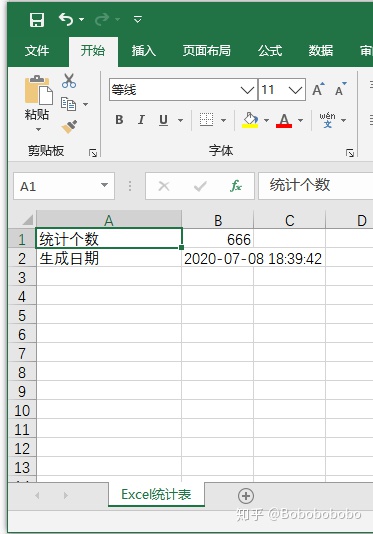
#### 写操作之优化版本
如果在写入07版本的时候,有大量的数据写入,就会有可能出现内存溢出异常,且写入的时间会变得很慢,所以引入了该优化类。
```java
@Test
public void testDemo3() throws Exception{
long begin = System.currentTimeMillis();
Workbook w = new SXSSFWorkbook();
Sheet sheet = w.createSheet("Excel统计表");
for (int rowNum = 0; rowNum < 100000; rowNum++) {
Row row = sheet.createRow(rowNum);
for (int cellNum = 0; cellNum < 10; cellNum++) {
Cell cell = row.createCell(cellNum);
cell.setCellValue(cellNum);
}
}
long end = System.currentTimeMillis();
System.out.println("消耗的时间为:"+ (end-begin));
FileOutputStream fo = new FileOutputStream(PATH + "测试表07s.xlsx");
w.write(fo);
fo.close();
}
```
### 1.3 读操作
```java
@Test
public void testDemo4() throws Exception{
FileInputStream inputStream = new FileInputStream(PATH+"明细表.xls");
Workbook workbook = new HSSFWorkbook(inputStream);
Sheet sheet = workbook.getSheetAt(0);
Row title = sheet.getRow(0);
if(title != null){
int rowCount = title.getPhysicalNumberOfCells();
for (int rowNum = 0; rowNum < rowCount; rowNum++) {
Cell cell = title.getCell(rowNum);
if(cell == null){
continue;
}
String value = cell.getStringCellValue();
System.out.print(value+" | ");
}
}
System.out.println();
int rowNums = sheet.getPhysicalNumberOfRows();
for (int rowNum = 1; rowNum < rowNums; rowNum++) {
Row row = sheet.getRow(rowNum);
if(row == null){
continue;
}
int count = row.getPhysicalNumberOfCells();
for (int cellNum = 0; cellNum < count; cellNum++) {
Cell cell = row.getCell(cellNum);
if(cell == null){
continue;
}
int cellType = cell.getCellType();
String cellValue = "";
switch (cellType){
case HSSFCell.CELL_TYPE_STRING:
cellValue = cell.getStringCellValue();
break;
case HSSFCell.CELL_TYPE_BOOLEAN:
cellValue = String.valueOf(cell.getBooleanCellValue());
break;
case HSSFCell.CELL_TYPE_BLANK:
break;
case HSSFCell.CELL_TYPE_NUMERIC:
if (HSSFDateUtil.isCellDateFormatted(cell)){
Date date = cell.getDateCellValue();
cellValue = new DateTime(date).toString("yyyy-MM-dd");
}else {
cell.setCellType(HSSFCell.CELL_TYPE_STRING);
cellValue = cell.toString();
}
break;
case HSSFCell.CELL_TYPE_ERROR:
break;
}
System.out.print(cellValue + " | ");
}
System.out.println();
}
inputStream.close();
}
```
## 二、工具类
```java
/**
* @Auther: Mr.BoBo
* @Date: 2020/6/10 15:38
* @Description:
*/
public class ExcelUtil {
private final static String excel2003L =".xls"; //2003- 版本的excel
private final static String excel2007U =".xlsx"; //2007+ 版本的excel
/**
* Excel导入
*/
public static List<List<Object>> getBankListByExcel(InputStream in, String fileName) throws Exception{
List<List<Object>> list = null;
//创建Excel工作薄
Workbook work = getWorkbook(in,fileName);
if(null == work){
throw new Exception("创建Excel工作薄为空!");
}
Sheet sheet = null;
Row row = null;
Cell cell = null;
list = new ArrayList<>();
//遍历Excel中所有的sheet
for (int i = 0; i < work.getNumberOfSheets(); i++) {
sheet = work.getSheetAt(i);
if(sheet==null){continue;}
//遍历当前sheet中的所有行
//包涵头部,所以要小于等于最后一列数,这里也可以在初始值加上头部行数,以便跳过头部
for (int j = sheet.getFirstRowNum(); j <= sheet.getLastRowNum(); j++) {
//读取一行
row = sheet.getRow(j);
//去掉空行和表头
if(row==null||row.getFirstCellNum()==j){continue;}
//遍历所有的列
List<Object> li = new ArrayList<Object>();
for (int y = row.getFirstCellNum(); y < row.getLastCellNum(); y++) {
cell = row.getCell(y);
li.add(getCellValue(cell));
}
list.add(li);
}
}
return list;
}
/**
* 描述:根据文件后缀,自适应上传文件的版本
*/
public static Workbook getWorkbook(InputStream inStr,String fileName) throws Exception{
Workbook wb = null;
String fileType = fileName.substring(fileName.lastIndexOf("."));
if(excel2003L.equals(fileType)){
wb = new HSSFWorkbook(inStr); //2003-
}else if(excel2007U.equals(fileType)){
wb = new XSSFWorkbook(inStr); //2007+
}else{
throw new Exception("解析的文件格式有误!");
}
return wb;
}
/**
* 描述:对表格中数值进行格式化
*/
public static Object getCellValue(Cell cell){
Object value = null;
DecimalFormat df = new DecimalFormat("0"); //格式化字符类型的数字
SimpleDateFormat sdf = new SimpleDateFormat("yyy-MM-dd"); //日期格式化
DecimalFormat df2 = new DecimalFormat("0.00"); //格式化数字
if(cell != null)
switch (cell.getCellType()) {
case Cell.CELL_TYPE_STRING:
value = cell.getRichStringCellValue().getString();
break;
case Cell.CELL_TYPE_NUMERIC:
if("General".equals(cell.getCellStyle().getDataFormatString())){
value = df.format(cell.getNumericCellValue());
}else if("m/d/yy".equals(cell.getCellStyle().getDataFormatString())){
value = sdf.format(cell.getDateCellValue());
}else{
value = df2.format(cell.getNumericCellValue());
}
break;
case Cell.CELL_TYPE_BOOLEAN:
value = cell.getBooleanCellValue();
break;
case Cell.CELL_TYPE_BLANK:
value = "";
break;
default:
break;
}
return value;
}
/**
* 导入Excel表结束
* 导出Excel表开始
* @param sheetName 工作簿名称
* @param clazz 数据源model类型
* @param objs excel标题列以及对应model字段名
* @param map 标题列行数以及cell字体样式
*/
public static XSSFWorkbook createExcelFile(Class clazz, List objs, Map<Integer, List<ExcelBean>> map, String sheetName) throws
IllegalArgumentException,IllegalAccessException,InvocationTargetException,
ClassNotFoundException, IntrospectionException, ParseException {
// 创建新的Excel工作簿
XSSFWorkbook workbook = new XSSFWorkbook();
// 在Excel工作簿中建一工作表,其名为缺省值, 也可以指定Sheet名称
XSSFSheet sheet = workbook.createSheet(sheetName);
// 以下为excel的字体样式以及excel的标题与内容的创建,下面会具体分析;
createFont(workbook); //字体样式
createTableHeader(sheet, map); //创建标题(头)
createTableRows(sheet, map, objs, clazz); //创建内容
return workbook;
}
private static XSSFCellStyle fontStyle;
private static XSSFCellStyle fontStyle2;
public static void createFont(XSSFWorkbook workbook) {
// 表头
fontStyle = workbook.createCellStyle();
XSSFFont font1 = workbook.createFont();
font1.setBoldweight(XSSFFont.BOLDWEIGHT_BOLD);
font1.setFontName("黑体");
font1.setFontHeightInPoints((short) 14);// 设置字体大小
fontStyle.setFont(font1);
fontStyle.setBorderBottom(XSSFCellStyle.BORDER_THIN); // 下边框
fontStyle.setBorderLeft(XSSFCellStyle.BORDER_THIN);// 左边框
fontStyle.setBorderTop(XSSFCellStyle.BORDER_THIN);// 上边框
fontStyle.setBorderRight(XSSFCellStyle.BORDER_THIN);// 右边框
fontStyle.setAlignment(XSSFCellStyle.ALIGN_CENTER); // 居中
// 内容
fontStyle2=workbook.createCellStyle();
XSSFFont font2 = workbook.createFont();
font2.setFontName("宋体");
font2.setFontHeightInPoints((short) 10);// 设置字体大小
fontStyle2.setFont(font2);
fontStyle2.setBorderBottom(XSSFCellStyle.BORDER_THIN); // 下边框
fontStyle2.setBorderLeft(XSSFCellStyle.BORDER_THIN);// 左边框
fontStyle2.setBorderTop(XSSFCellStyle.BORDER_THIN);// 上边框
fontStyle2.setBorderRight(XSSFCellStyle.BORDER_THIN);// 右边框
fontStyle2.setAlignment(XSSFCellStyle.ALIGN_CENTER); // 居中
}
/**
* 根据ExcelMapping 生成列头(多行列头)
*
* @param sheet 工作簿
* @param map 每行每个单元格对应的列头信息
*/
public static final void createTableHeader(XSSFSheet sheet, Map<Integer, List<ExcelBean>> map) {
int startIndex=0;//cell起始位置
int endIndex=0;//cell终止位置
for (Map.Entry<Integer, List<ExcelBean>> entry : map.entrySet()) {
XSSFRow row = sheet.createRow(entry.getKey());
List<ExcelBean> excels = entry.getValue();
for (int x = 0; x < excels.size(); x++) {
//合并单元格
if(excels.get(x).getCols()>1){
if(x==0){
endIndex+=excels.get(x).getCols()-1;
CellRangeAddress range=new CellRangeAddress(0,0,startIndex,endIndex);
sheet.addMergedRegion(range);
startIndex+=excels.get(x).getCols();
}else{
endIndex+=excels.get(x).getCols();
CellRangeAddress range=new CellRangeAddress(0,0,startIndex,endIndex);
sheet.addMergedRegion(range);
startIndex+=excels.get(x).getCols();
}
XSSFCell cell = row.createCell(startIndex-excels.get(x).getCols());
cell.setCellValue(excels.get(x).getHeadTextName());// 设置内容
if (excels.get(x).getCellStyle() != null) {
cell.setCellStyle(excels.get(x).getCellStyle());// 设置格式
}
cell.setCellStyle(fontStyle);
}else{
XSSFCell cell = row.createCell(x);
cell.setCellValue(excels.get(x).getHeadTextName());// 设置内容
if (excels.get(x).getCellStyle() != null) {
cell.setCellStyle(excels.get(x).getCellStyle());// 设置格式
}
cell.setCellStyle(fontStyle);
}
}
}
}
public static void createTableRows(XSSFSheet sheet, Map<Integer, List<ExcelBean>> map, List objs, Class clazz)
throws IllegalArgumentException, IllegalAccessException, InvocationTargetException, IntrospectionException,
ClassNotFoundException, ParseException {
int rowindex = map.size();
int maxKey = 0;
List<ExcelBean> ems = new ArrayList<>();
for (Map.Entry<Integer, List<ExcelBean>> entry : map.entrySet()) {
if (entry.getKey() > maxKey) {
maxKey = entry.getKey();
}
}
ems = map.get(maxKey);
List<Integer> widths = new ArrayList<Integer>(ems.size());
for (Object obj : objs) {
XSSFRow row = sheet.createRow(rowindex);
for (int i = 0; i < ems.size(); i++) {
ExcelBean em = (ExcelBean) ems.get(i);
// 获得get方法
PropertyDescriptor pd = new PropertyDescriptor(em.getPropertyName(), clazz);
Method getMethod = pd.getReadMethod();
Object rtn = getMethod.invoke(obj);
String value = "";
// 如果是日期类型进行转换
if (rtn != null) {
if (rtn instanceof Date) {
value = DateUtils.formatDate((Date)rtn,"yyyy-MM-dd");
} else if(rtn instanceof BigDecimal){
NumberFormat nf = new DecimalFormat("#,##0.00");
value=nf.format((BigDecimal)rtn).toString();
} else if((rtn instanceof Integer) && (Integer.valueOf(rtn.toString())<0 )){
value="--";
}else {
value = rtn.toString();
}
}
XSSFCell cell = row.createCell(i);
cell.setCellValue(value);
cell.setCellType(XSSFCell.CELL_TYPE_STRING);
cell.setCellStyle(fontStyle2);
// 获得最大列宽
int width = value.getBytes().length * 300;
// 还未设置,设置当前
if (widths.size() <= i) {
widths.add(width);
continue;
}
// 比原来大,更新数据
if (width > widths.get(i)) {
widths.set(i, width);
}
}
rowindex++;
}
// 设置列宽
for (int index = 0; index < widths.size(); index++) {
Integer width = widths.get(index);
width = width < 2500 ? 2500 : width + 300;
width = width > 10000 ? 10000 + 300 : width + 300;
sheet.setColumnWidth(index, width);
}
}
}
```
## 相关资源:
- [POI读写海量Excel(详细解读)](https://download.csdn.net/download/yaoyaomeiying/5310121?spm=1001.2101.3001.5697)
- [POI内存泄露快速写入](http://poi.apache.org/components/spreadsheet/how-to.html#sxssf)
- [POI官网](http://poi.apache.org/index.html)
本文由 创作,采用 知识共享署名4.0 国际许可协议进行许可。本站文章除注明转载/出处外,均为本站原创或翻译,转载前请务必署名。最后编辑时间为: 2021/06/02 07:04
